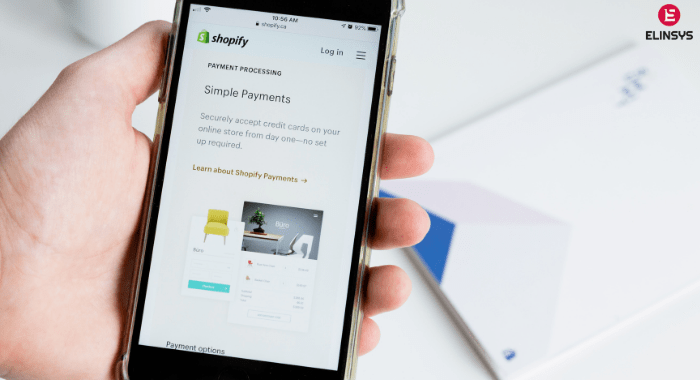In continuation of our SEO techniques for website analysis and reporting here we present a detailed study on the overall HTML and web design of the website to be optimized.
1. Page Size. Page size is defined as the sum of all the files combined that are displayed on your web page. The size is inclusive of the text content, images, graphics, flash, and every single component of the webpage. More the size the more time the page takes to load on a browser. The page has to be optimized and all unwanted things are to be removed to get the minimum possible page size. Flash and other animations take the most of the page size, so they ought to be used only when required.
2. Header Tags. All contents need a heading to give the reader an idea about what is to follow inside the main content. HTML allows webmasters to put headings for their content in between the Header tags. The size of the headers range from H1 to H6, H1 being the biggest and H6 the smallest. These headers not only help the human reader, but also help the search engines to understand the content on the page and what is important.
3. ALT Tags. ALT Tags are associated with the images that you use on your webpage to glorify your content. These are an important aspect of website accessibility. When a browser is unable to load an image or for some reasons the user is unable to view these images, alternatively an ALT tag text is displayed on the screen if the image is assigned one. Most importantly, search engines not only index webpages, they index content within too, so it becomes easier for any search engine user to come by your image on the image SERPs.
4. Images. ALT tags are of no use if there are no images to display. Images catch the imaginations of the viewers. The content comes alive through the images as they summarize the message to be portrayed. Albeit search engine spiders do not consider the links and the keyword rich content on the images.
5. Anchor Texts. An anchor text is the visible part of a hyperlink that the viewer reads in the content. Good practice of using proper anchor texts shows a good page relevancy to the search engines and helps in getting higher ranks for desired keywords. Anchor texts are used to guide the users to navigate through your website or the entire Internet.
6. Hidden text or Links. Hiding text and/or links or writing content that is meant to be read by the search engines only and not the visitors or vice versa may prove your site to be untrustworthy and result in downfall of your website. Simply avoiding these techniques is the foremost practice in SEO.
7. SEO Friendly Page Names (URLs). URLs are the addresses of your webpages. Your URLs should be rewritten to be readable, understandable, and even recallable from the human perspective. SEO friendly URLs are sure to spread the wave and catch popularity quickly.
8. CSS and HTML Code Validations. HTML code should be written with the W3C Markup as a guideline. The W3C Markup is the set of standards that all web browsers follow while deciphering the HTML code of the webpage. Any glitches or variations for the standards in the use of the HTML and CSS codes for web designing will result in critical errors as the browsers would not be able to read the code and hence won’t display it. Form the search engine point of view bad HTML code means confusion and difficulty in reading the content.
9. Frame Structure. If your webpage is structured in frames, i.e. all the content, links, and images are displayed in frames, your webpage becomes of zero importance to the search engines as the search engine spiders are programmed not to read any frames.
10. 404 Custom Page (Page Not Found). Optimizing a custom 404 page that matches your website design is one of the most overlooked SEO techniques. A 404 error message is a response delivered via HTML document, indicating that the request was unable to communicate with the server. Usually this is caused by a request not being able to locate a file or a link is broken on a site. It can cause a novice user to get frustrated and abandon your site.
11. Broken Links. Broken links are an indication of a website with poor usability. Broken links refer to the requested pages on the server that are not found on the server. Search engine spiders when they do not get through to the pages sue to the broken links, they devalue your webpage.
Image Source: Google