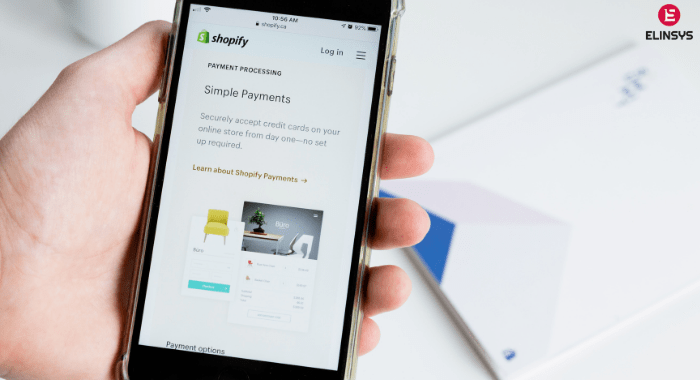Your link building efforts have finally shown results, and now you have a good number of links to your website. Quality one’s too! But, over time, you upgrade a lot of things, you make a lot of changes to your website. This changes can cause broken links. Some examples are, you could have possibly renamed a page, or completely removed a page, or moved it to another location that caused the link to change.
Well, worry not, you can detect and fix these so that your SEO efforts aren’t in vain. You can add a 404 error page – a customized one with the look that is similar to your website’s theme and let visitors know that the page was moved. 301 redirects are another excellent way to seamlessly redirect visitors to the changed links.
Don’t lose customers – fix your broken links instead.
Image Credit: https://tinyurl.com/wvowaab